How it works
Learn about PXP's PayPal Component.
Overview
PayPal is one of the most widely used payment options in Europe, the US and many other parts of the world. PayPal is also widely adopted across industries, from retail to hospitality to gaming to many others. With PayPal Component, you can provide your customers with a secure and convenient checkout experience.
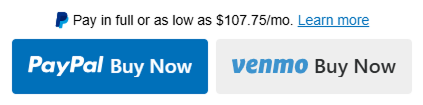
With PayPal Component, you can benefit from:
- Fast checkout: Retrieve stored shipping information from PayPal, so you can offer customers a "checkout with Paypal" experience.
- High customisability: Set the style and button text of the payment buttons, with the maximum level of customised branding allowed by PayPal.
- Flexible rendering: Each PayPal button is made available as a separate component, so you can place the buttons anywhere in your checkout flow — including separately from each other.
- Click-once payments: Allow customers to vault their account, so you can offer them click-once purchases and create merchant-initiated transactions.
- Usage restrictions: Encore account usage restrictions, such as limiting shoppers to a single PayPal or Venmo account.
The PayPal component will determine availability for Pay Later and Venmo automatically and only render the button if available in the shopper's region. For example, a shopper based in the United Kingdom won't see the Venmo button, as it's currently only available in the United States.
Payment options
The PayPal component supports the following payment options:
- PayPal: A digital payment platform that allows users to make payments and transfer money online. It enables customers to pay using their PayPal balance, linked bank accounts, or cards.
- Venmo: A mobile payment service owned by PayPal that focuses on peer-to-peer (P2P) payments and social sharing.
- PayPal Pay later: A buy-now-pay-later service that allows customers to split their purchases into multiple payments over time. It offers both short-term (Pay in 4) and long-term financing options, with no interest on Pay in 4 if payments are made on time.
Payment flows
You can configure the component to drive your desired flow:
- Pay now flow: A synchronous, single-step payment process where the customer completes the payment immediately during checkout and you receive the payment confirmation right away .
- Confirm payment flow: An asynchronous, two-step payment process where the customer authorises the payment and you choose whether to capture the funds later on. If these aren't captured within the time limit (29 days for PayPal or 7 days for Venmo), then the authorisation expires.
Key differences
| Aspect | Pay now | Confirm payment |
|---|---|---|
| User action | PAY_NOW. | CONTINUE. |
| Intent | Purchase. | Authorisation. |
| Process | Captures payment immediately in one step. | Stores authorisation, later captures funds after customer approval. |
| Confirmation | No confirmation page needed. | Requires confirmation page with capture logic. |
| Flexibility | Immediate payment. | Can adjust order, validate inventory, and calculate final costs. |
| Use cases | Digital products and simple orders. | Complex orders, inventory validation, and shipping calculation. |
Supported transaction intents
When you initiate a transaction, you have to provide key information about the transaction method, as well as the amount and currency.
The transaction method is made up of three elements:
- The entry type, which describes the origin of the transaction and determines the supported payment methods and available features. For PayPal, this is always
ECOM. - The funding type, which describes the method used to fund the transaction.
- The intent, which describes the purpose of a transaction, indicating the intended money flow direction. Each intent dictates a specific transaction flow and affects how the transaction is handled by the system.
PayPal supports the following intents:
| Intent | Description |
|---|---|
Create | Initiate a transaction. |
Confirm | Authorise a transaction. |
Capture | Transfer authorised funds to your account and complete the transaction. |
Void | Cancel a transaction that has been authorised, but not captured. |
Refund | Return funds to a customer. |
Updated 13 days ago
